If you’re here, I bet you’re looking to nail that proper spacing in Instagram post captions.
Up until recently, Instagram had a peculiar way of formatting captions that could turn your captions into squeezed text blocks.
It has the habit of automatically removing any line breaks you try to add.
This left many of us frustrated, as our posts lacked the clarity and visual appeal we intended.
But don’t worry, those days are long past us.
Fast forward to 2024, Instagram has finally updated its approach.
Now, it allows a bit more control.
It enables at least one line break without any hiccups.
But, there are a few more creative workarounds to add “breaks” and make your posts easier on the eyes.
So, without beating around the bush, let’s look at how you can solve this issue.
How to create space after Instagram caption?
Instagram’s recent updates have made caption formatting much easier than before. Here’s what you can do to solve this issue.
Method #1: Adding a Single Line Break
For starters, let’s talk about adding just one line break.
I’ve seen several people ask, how to get spaces between paragraphs in Instagram?Maybe you’ve got a couple of points you want to separate, or you just want to give your caption some breathing room.
In 2024, Instagram allows you to insert a single line break by simply pressing the enter or return key where you want that space.
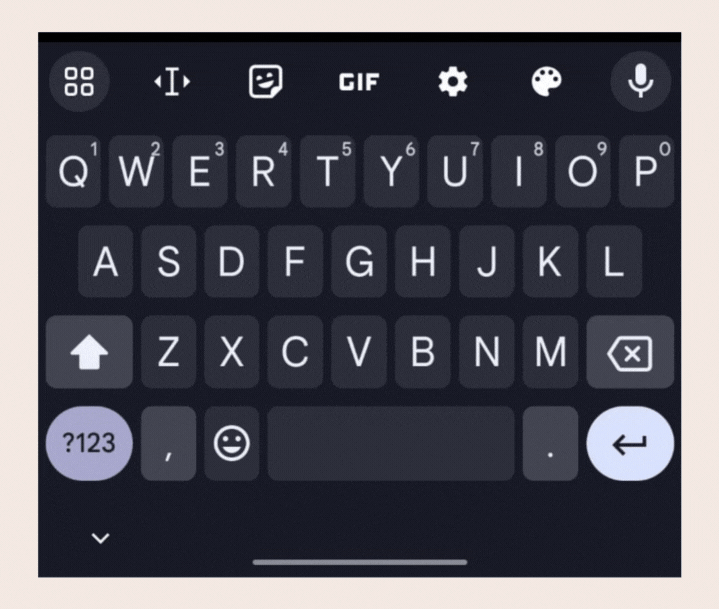
No need for any special characters or external tools – just press the button, and you’re all set.

This Instagram line breaker is super handy for making your captions easier to read.
When you break up your text into parts, you help your followers avoid that big chunk of words.
Method #2: Dealing with Hashtags
Now, onto a trickier situation:
What if your post is mostly hashtags, or you want more space between sections?
Instagram tends to squash all your line breaks if you don’t have any text.
This means your hashtags could end up right at the top of your caption, which looks a bit messy.
So, if you’ve been asking how to create space after Instagram for hashtags, then here’s your answer, plain and simple.
The trick here is to use a hidden space. You can find this invisible character between these brackets (⠀⠀⠀⠀⠀⠀⠀⠀⠀⠀⠀⠀). Copy that space and paste it in your caption where you want the extra breaks, then type in your hashtags.
This keeps your tags at the bottom and maintains the neatness of your post.
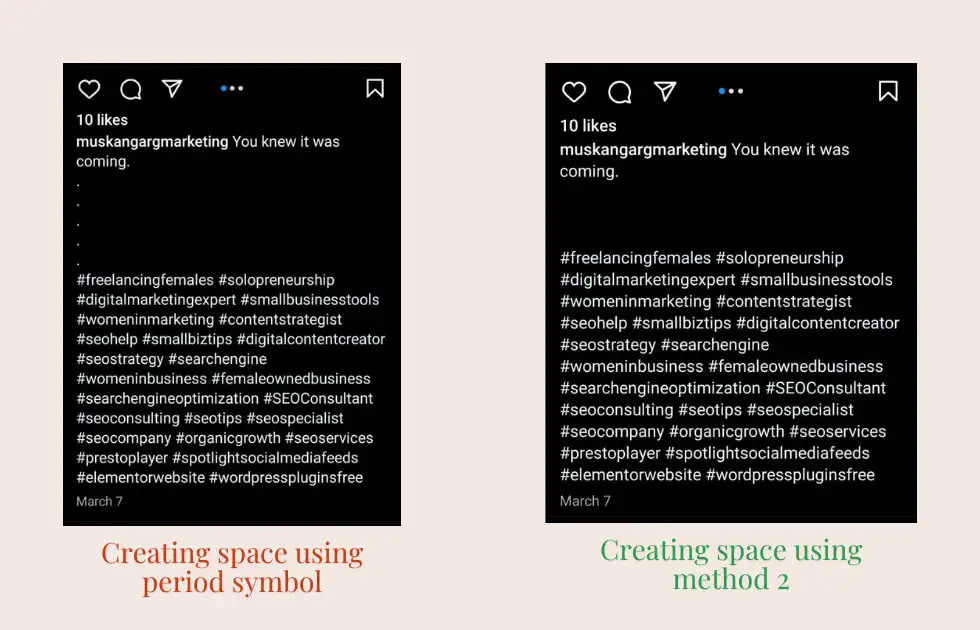
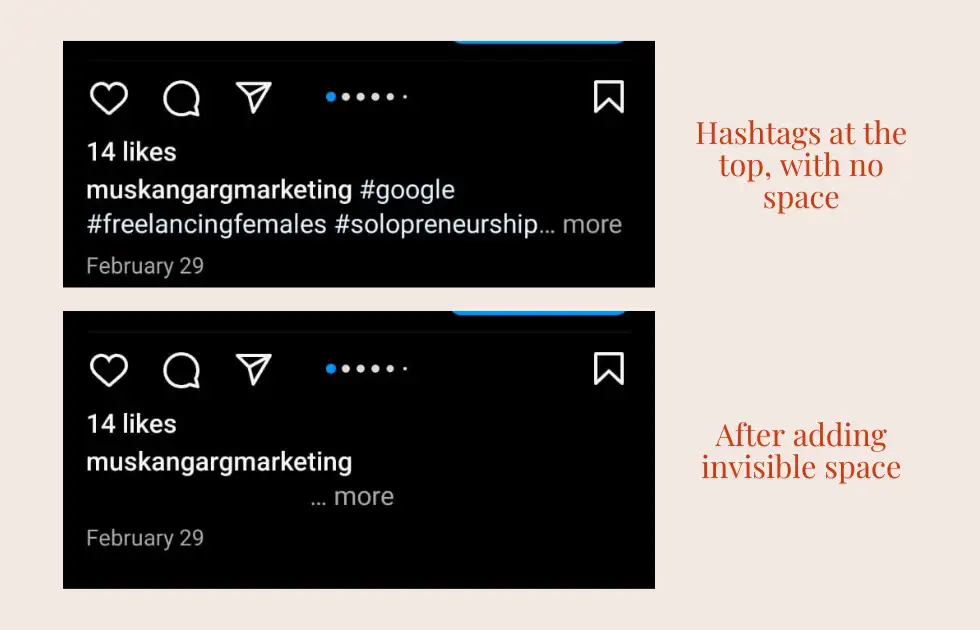
Bonus Point #3: Adding Spaces to your Bio
Your bio is where people first get to know you on Instagram.
So, make it clear and clutter-free.
While adding spaces in your bio might seem simple, sometimes you need a bit more control to keep it neat.
Here’s what you can do: Use a hidden space, just like you did for your Instagram post. Use this empty space Instagram line break between the brackets (⠀⠀⠀⠀⠀⠀⠀⠀⠀⠀⠀⠀).
Just copy that blank space and paste it into your bio wherever you want to create extra breaks.
You may also like to read – 5 Situations Where Outsourcing Your Digital Marketing Makes Sense
Final words
Alright, let’s sum it all up!
Adding spaces to your Instagram captions can really change the game. It turns a big blob of text into easier bits.
This makes reading your posts digestible and simple.
When your captions are clear and spaced out, people are more likely to stick around and read what you’ve got to say.
So, give these tips a try and start making your Instagram posts stand out.
Happy posting!

Muskan Garg
Muskan's been an SEO Strategist for over 5 years, helping websites get noticed and climb the ranks on search engines. She's really into how people behave online and loves using her critical thinking skills to come up with personalized SEO plans for her clients. Her SEO expertise is featured on Entrepreneur, Marketer Interview and more.
