What’s the first thing you notice when you visit a website? It’s usually the header at the top, right?
But, did you know it takes only 50 milliseconds for consumers to judge the visual appeal of your brand?
That means you need to showcase the important features on your header constantly. From your logo to featured pages – everything on that one horizontal bar.
Skip to Sections
This part of the website is super important because it’s the first thing people see and use to navigate.
Among all the page builders for WordPress, Elementor is my top pick, as it is for many of you.
Its free version offers a lot of flexibility, but typically, it doesn’t allow you to create a transparent header directly.
However, with a handy plugin for Elementor, you can make your header transparent and sticky without spending a dime.
This means your header stays in place as you scroll down and also maintains a sleek, transparent design.
This transparency adds a modern, polished look to your site while ensuring that navigation is smooth and always accessible.
So, if you have been wondering how to make header transparent and sticky in Elementor, this blog is your simple answer.
Installing the Required Plugin
To begin, you’ll need to install a plugin called the Sticky Header Effects for Elementor.
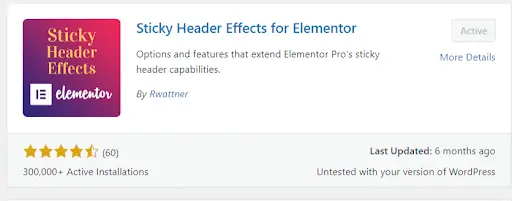
This tool is great because it’s free and lets you easily create both sticky and transparent headers. You can find this plugin in the WordPress plugin repository. Just install and activate it, and it will work smoothly with Elementor, helping you set up everything else more easily.
How to Set-up a Sticky and Transparent Header on WordPress?
Watch the video below for a visual tutorial, or follow the step-by-step guide to get a sticky, transparent header on WordPress:
Step 1: Activate the Sticky Header Plugin
- Go to the “Plugins” section from your WordPress admin dashboard.
- Search for the Sticky Header Effects for Elementor plugin, install it, and then activate it.
Step 2: Edit with Elementor
- Go to your Header Edit area and click on “Edit with Elementor”.
- Side note: In this tutorial, I’m using the ElementsKit plugin to create my header and footer, but you can use any header/footer builder plugin you prefer. No matter which one you’re working with, just click on “Edit with Elementor” as you normally would to follow along.
Step 3: Focus on the Header
- Once in Elementor, click on the header to select it.
- This will bring up the control panel, ready for you to start customizing.
Step 4: Enable Sticky Header Effects
- In the control panel, switch to the “Advanced” tab.
- Find and expand the “Sticky Header Effects” section.
- Check the “Enable” box to turn on sticky effects.
Step 5: Customize Your Header
- Still in the “Sticky Header Effects” area, you can tweak various settings.
- Choose which devices (mobile, tablet, and desktop) should show the sticky header.
- Adjust the opacity to control how transparent your header is—higher opacity means less transparency.
Step 6: Update Your Site
- Once you’re happy with the settings, hit the “Update” button.
- This will save your changes and update your live site.
Step 7: Refresh and Enjoy!
- Refresh your page to see your new sticky or transparent header in action – regardless of what you chose during the above steps.
Congratulations! You’ve just enhanced your website with two super helpful effects that make the page functional, trendy, and beautiful to the eyes.
Bottom Line
Whether you’re already a fan of sticky, transparent headers or you’re just hearing about them, I really recommend giving them a shot. These headers give you that snatched, stylish, and trendy look. Moreover, they also bring a lot of practical value to your website. That shows how it makes navigation a breeze for your visitors.
In fact, it can seriously enhance their overall UI experience. Plus, they give your site a modern yet functional outlook that really stands out. So, why not incorporate one into your site? It could be just the upgrade you need to keep visitors engaged and coming back for more.
Need a killer website? Let’s chat about your dream design!

Muskan Garg
Muskan's been an SEO Strategist for over 5 years, helping websites get noticed and climb the ranks on search engines. She's really into how people behave online and loves using her critical thinking skills to come up with personalized SEO plans for her clients. Her SEO expertise is featured on Entrepreneur, Marketer Interview and more.


